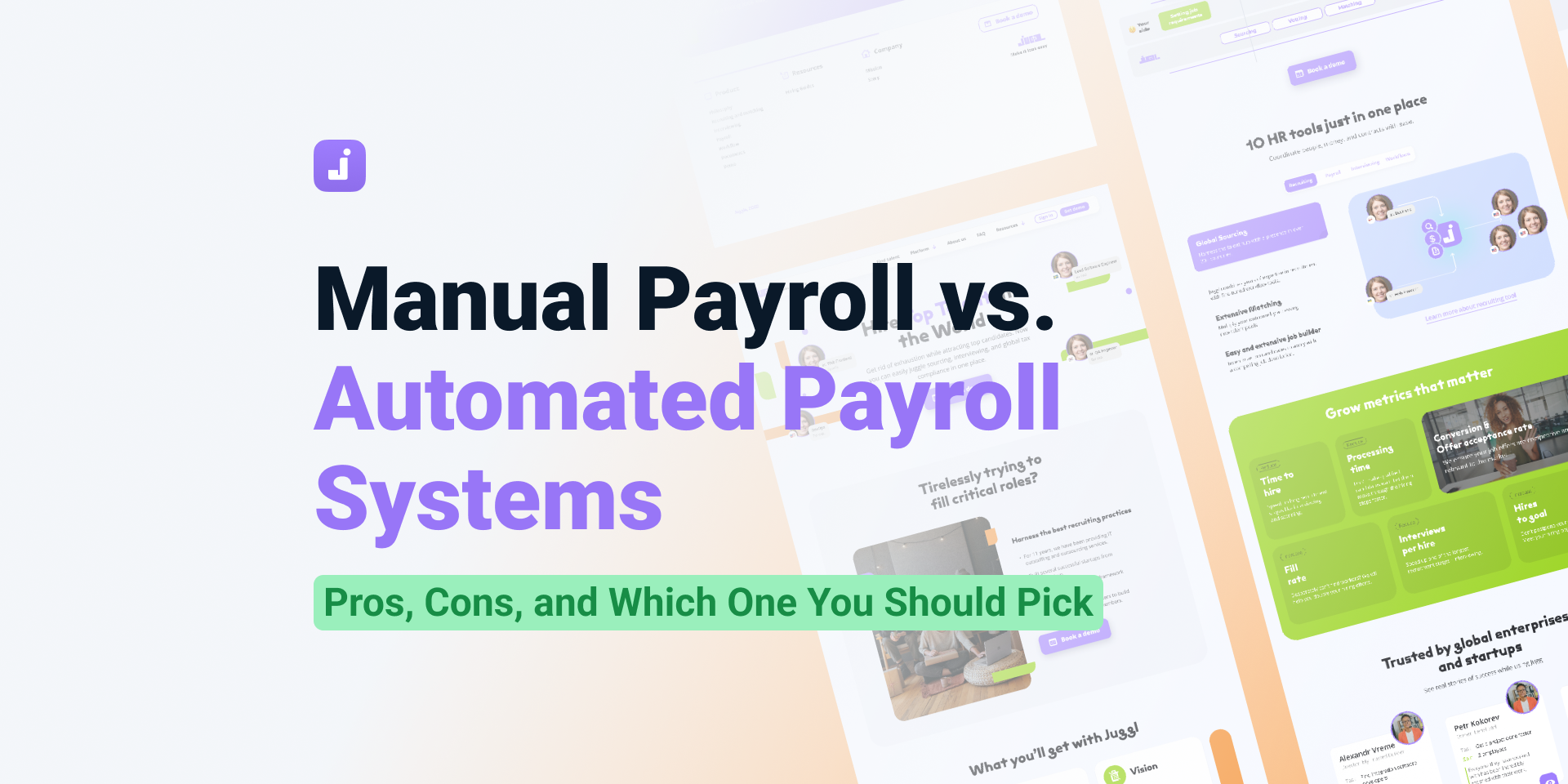Automated Invoice Processing – Complete Guide
Automated invoicing is not a luxury but a must-have nowadays. As businesses grow, invoice volumes rise, and errors flood in. The result: more and more time is wasted on invoice approvals and corrections.
According to a Gartner study, manual invoice processing costs businesses between $12 to $30 per invoice, including labor, printing, postage, and storage.
In the meantime, automation drastically reduces error rates to approximately a zero level (as compared to 1.6% of errors per manual invoices). This also reduces time for the invoice approval process, which may take up to 20% of accounting staff time.
In this guide, we’ll show you how the basic invoice automation process works and how to embrace automation opportunities with confidence. We’ll highlight how Juggl makes contractor invoicing a breeze. Keep reading to find out more!
What the automated invoice process covers
Automated invoice processing is part of financial processes that includes collecting invoices, data entry, validation, approval, payment, and reconciliation of related issues. Invoice automation software offers tangible advantages over manual invoicing by increasing accuracy, speeding up the process, and adding transparency in budgets.

The invoice automation process handles every step of traditional invoicing with unique technologies, proceeding in the steps as follows:
Step 1. Invoice capture
The first step is to collect invoices and input them in your system. Automated data capture ensures that all relevant information is accurately recorded. It also minimizes the risk of discrepancies in financial records that may occur with manual data entry.
There are two options to go by:
Option A. Document-based input (IDR path): The finance department receives invoices via email, scan, PDF, or upload. The input formats are in the form of electronic documents: PDF, image files, email attachments.
Option B. Data-driven input (rule-based path): In this case, invoice data come in the form of structured data available from systems like:
- Timesheets
- Contracts
- Purchase Orders (PO)
- Usage logs
Step 2. Invoice data extraction (IDE)
The process relies on intelligent document recognition techniques (IDR) to automatically recognize, classify, and extract meaningful data from invoices. There are different techniques to extract data from invoices, to name a few:
- Optical Character Recognition (OCR) technology to extract information from images of text and convert them into machine-readable format.
- Email parsing, combining various techniques like OCR, NLP, and AI. The aim is to extract data from emails and attached PDF invoices and input data in the Excel format.
- Field detection (ML/NLP) identifies and labels invoice fields (invoice number, vendor name, date, etc.).
- Rule-based invoicing by using predefined logic to automatically generate or populate invoice data from contract terms, templates, and structured data inputs (e.g., timesheets, rate cards). Instead of extracting information from existing invoices, it constructs invoice data from known, authoritative sources.
Step 3. Invoice data validation and enrichment
Next, the system cross-checks the data and flags errors.
For example, the system does:
- Matching invoices with Purchase Orders (POs)
- Matching the approved timesheets and rate cards with contract terms
- Validating against the internal compliance rules (e.g., tax rules, mandatory fields).
At this step of the automated invoicing process, it is possible to validate data and correct the mistakes. For example, the system spots the missing PO number, mismatched amounts, or duplicate invoices.
Step 4. Invoice creation and/or formatting
When the invoice automation is data-driven (so you don’t collect invoices manually from the clients or contractors), the system can autogenerate invoices on autopilot. It uses the validated data to:
- Create invoice document (PDF or EDI format)
- Populate ERP or accounting system
- Apply formatting rules (for example, add company branding, layout, language, etc.)
After that, the invoice is ready for approval.
Step 5. Invoice approval routing
The next step is to route invoices for internal approval. In a situation when one invoice should be approved by a group of people, this process includes several helpful features:
- Status tracking with labels for invoices being Pending, Approved, Rejected
- Possibility to add manual notes if needed
- Automated alerts to remind to review or approve an invoice
- Automatic feedback (e.g., sending an email when an invoice is approved)
Finally, when all stakeholders have approved the invoice, it is ready for payment. Depending on how the system is set up, the user can proceed with paying the invoices manually one by one or the system can trigger payment automatically in bulk.
Step 6. Keeping invoice history
Last but not least is how you store your invoices. It is crucial to keep track of all invoices and store them in order to be ready for tax payouts, financial audits, and reporting. The automated invoice software archives invoices in the necessary format and metadata to be easily extractable for any of those tasks.
Why manual invoice processing doesn’t scale
In recent years, automation of invoice processing has been a top priority, especially for large businesses. It's been estimated that up to 80% of enterprises would have automated invoicing with Generative AI by 2026.
Still, a stunning 60% of invoices are manually entered into ERP or accounting systems in 2024. At the same time, around 40% of SMBes run tasks like invoicing, payroll, or inventory management manually. How come they still haven’t hopped on to the opportunity to automate all the hassle?
The lower adoption rates among SMBEs account for a variety of reasons. It can be the high costs of automation solutions for businesses with small budgets. Additional challenges appear on the way to becoming fully digital, such as scalability and accuracy while making the switch.
The traditional manual invoice processing is a nerve-racking experience for accountants. It contains issues like:
- Data entry errors
Invoices arrive with typos or in wrong formats which finance officials have to correct themselves. Or worse – they need to ask the contractor to send a new one corrected. Invoices may contain the wrong hours, rates, and dates of services delivered (February 30 is our CFO’s favorite).
- Lack of consolidation
Invoices stored in emails equals no history kept at all. Needless to say it is such a drag to open emails, download and upload PDF invoices manually. Basically, it takes all the same paper hassle online, which doesn’t make the whole invoice process a bit easier.
Besides, in different months, contractors may send invoices under different names. In this case, financial officers need to rename them to keep them well-documented in a centralized archive. The approach is simplistic, too time-consuming, and pretty boring.
- Delays in approvals
Back and forth between contractors and a long line of approvals extends the process to eternity. We’ve seen flows where an invoice took on average from 3 to 6 people to approve. According to different stats, automated invoice processing takes 3 days on average, as compared to 10 days when it’s all done manually.
- Poor visibility into cash flow
Without real-time visibility into invoice payments, current and pending, it is hard for businesses to plan their budgets. Invoices arrive late minutes, invoices get lost or paid twice, and late invoice payment penalties pop in – all these lay additional costs on businesses. And all these can be easily avoided with the power of automation.
Benefits of invoice automation
Thus, the automated invoice processing has so much more to offer over manual invoicing:
- Speed – cut down processing time by 70–80%
- Accuracy – prevent manual errors and improve accuracy by data validation
- Cost savings – less headcount needed, fewer late fees
- Cash flow visibility – real-time insights
- Scalability – More invoices arrive, the same effort requires.

How it works with Juggl
Juggl ensures consistent and seamless contractor management, from simple onboarding of new contractors to smooth payments via integrated systems. It makes Juggl a handy tool for managing different types of employment relations – based on contracts, long-term, or gig work – in one interface.
Contractors forget to submit invoices in time, and also mix up payments and rendered services. So, Juggl does it instead of them automatically by the end of the pay cycle. It ensures consistency and helps observe pay schedules.
Juggl uses rule-based logic for data extraction to autogenerate invoices for contractors. It ingests data from predefined rules and structured data, such as
- Timesheets
- Pay rates
- Additional terms (overtime, PTO)
- Requests of bonuses/benefits/training etc.
There is a possibility also to upload and attach a scan or a PDF. By the way, there is an option to sign electronic contracts, too, via DocuSign integration.
The system validates data between two parts – contractors on the one hand and multiple company representatives on the other. The approval flow is multilateral and involves the following steps:
- The contractor submits work hours and delivered services
- The manager confirms the timesheet and tasks completed
- The financial manager autogenerates the draft invoice for the contractor in Juggl
- The contractor confirms the invoice
- The invoice is ready for payment processing
The autogenerated invoice contains all the required information:
- The invoice number
- The issue date
- The due date
- The from and to fields
- The description of services
- The amount to pay
In case the contractors forget to send in or confirm their data, the system can send an email to remind them to do so.
The accountant sees in Juggl the status of the invoices – pending or paid. All the invoices are stored consistently in the Finance sections ready for audit trails.
For covering additional expenses, contractors may request reimbursement via the Request option.
Besides, the system allows setting up flows for exceptions, for example, calculating deductions for overpayments in the next month.
Case study: Streamlined invoice automation with Juggl
One of Juggl’s customers was expanding in Europe. This client went managing 50 + contractor agreements in several jurisdictions. The process grew complex, as more and more contractors appeared, including Upwork-based contracts and direct collaborations with European clients.
At first, platforms like Upwork provided convenience. But as the team scaled, so did the friction:
- Increasing processing fees (around 5% per contractor) added up
- More contractors meant more manual calculations
- They had to split payment workflows between Upwork and other systems
- Tracking who to pay, how much, and when became a bottleneck
That’s when the client turned to Juggl for invoicing automation.
Instead of relying on Upwork’s infrastructure, the team moved payments to Juggl by switching on the automated invoicing and integrated payouts directly without platform fees. Even though the team still reviews each payment individually, the workflow is dramatically faster and more transparent.
Thanks to Juggl’s payment integrations, the team can now:
- Instantly see payment details for each contractor.
- Review timesheet or contract information.
- Approve payments with a single click.
- Automatically send payroll data to the integrated payment system.
{{quote-text}}
The switch didn’t just reduce costs – it gave the team control over their spending. And for a scaling company, that’s priceless.
How to get started: addressing challenges of invoice automation
Moving from manual invoice processing to automation can feel like a big leap. But with the right plan, it’s a lot smoother (and faster) than you might think. Here's how to get started, and some tips to help you avoid typical bumps along the way.
1. Find the bottlenecks
First, take a closer look at your current process. Where do things slow down? See whether your weak spots are manual data entry, missing approvals, or piles of email attachments. Once you name your largest flaws, it will be easier to prioritize what to fix first.
2. Audit your invoice sources and formats
Invoices come in all shapes and sizes — PDFs, emails, paper copies, supplier portals, and whatnot. Adding each new source creates extra work. Map out where your invoices come from and how they arrive. The clear map of all your invoice sources and formats will help you plan your automation process ensuring you won’t miss a thing.
3. Choose the right invoice automation platform
When picking a platform, look for one that’s flexible enough to handle the variety of flows you deal with every day. We designed Juggl to simplify messy invoice flows, automate repetitive tasks, and integrate with your existing systems — here you can research further if Juggl is built for you.
4. Set up your workflows
Think about your typical invoice paths: who needs to approve what, where exceptions happen, and what happens after an invoice is approved. Setting clear, automated workflows upfront will make life a lot easier down the road.
5. Train your team and track your progress
Give your team some time and space to get comfortable with the new system. Set a few clear metrics (like invoice processing time or error rates) and keep an eye on them. The goal isn't just to automate — it’s to keep improving as you go.
By the way, even with great tools, change can be tricky. If you’re looking for some practical ways to help your team adjust smoothly, check out our Change Management Guide with tips on introducing changes that actually work.
How to future-proof your finance operations
Automation is a strong foundation for finance teams. Data-driven analytics, consistency, and reliable data are what modern businesses need most. Advanced solutions back all business operations, from spend management to budgeting and forecasting. When switching to automated invoice processing, ensure having the following capabilities:
Integration with financial systems
The invoice automation software should work well with your current financial systems. This includes payment systems, workforce data, and team collaboration tools. Good integration stops data silos and it helps business owners see a complete picture of the organization's financial health.
Real-time tracking and reporting
Real-time tracking and reporting features allow you to monitor the status of invoices anytime. This visibility helps stakeholders identify bottlenecks and improve overall efficiency. Enhanced reporting also helps analyze spent budgets and allocate finances more efficiently in the future.
Compliance and security
Contractors management should be built with compliance and security in mind. Juggl software adheres to industry standards and incorporates robust security measures to protect your financial data. Advanced security features, such as encryption and access controls, protect sensitive information from unauthorized access.
Customized approval workflows
Invoice automation software makes the approval process tons easier. Automated reminders ensure that invoices are approved promptly, reducing the pay cycle. It drastically cuts down on the number of errors and delays in the invoicing process. Besides, this improves teamwork between companies and contractors, just like within their own teams.
Automate what slows you down
I hope the guide has shown well how invoice automation helps save money and effort. Juggl makes invoice automation a breeze for companies that work with independent contractors. The platform helps track all agreements in one place, replaces multiple spreadsheets, and helps observe correct and timely invoice payments.
Managing invoices in Juggl becomes tons easier. Reach out to us to Book a personalized demo – we’ll guide you through each step and show how you can adapt it for your unique workflows.
“Our invoice processing went from several hours to 5–7 minutes: review each, check timesheets and contracts, and send to pay 50+ invoices in a row.”

.jpeg)