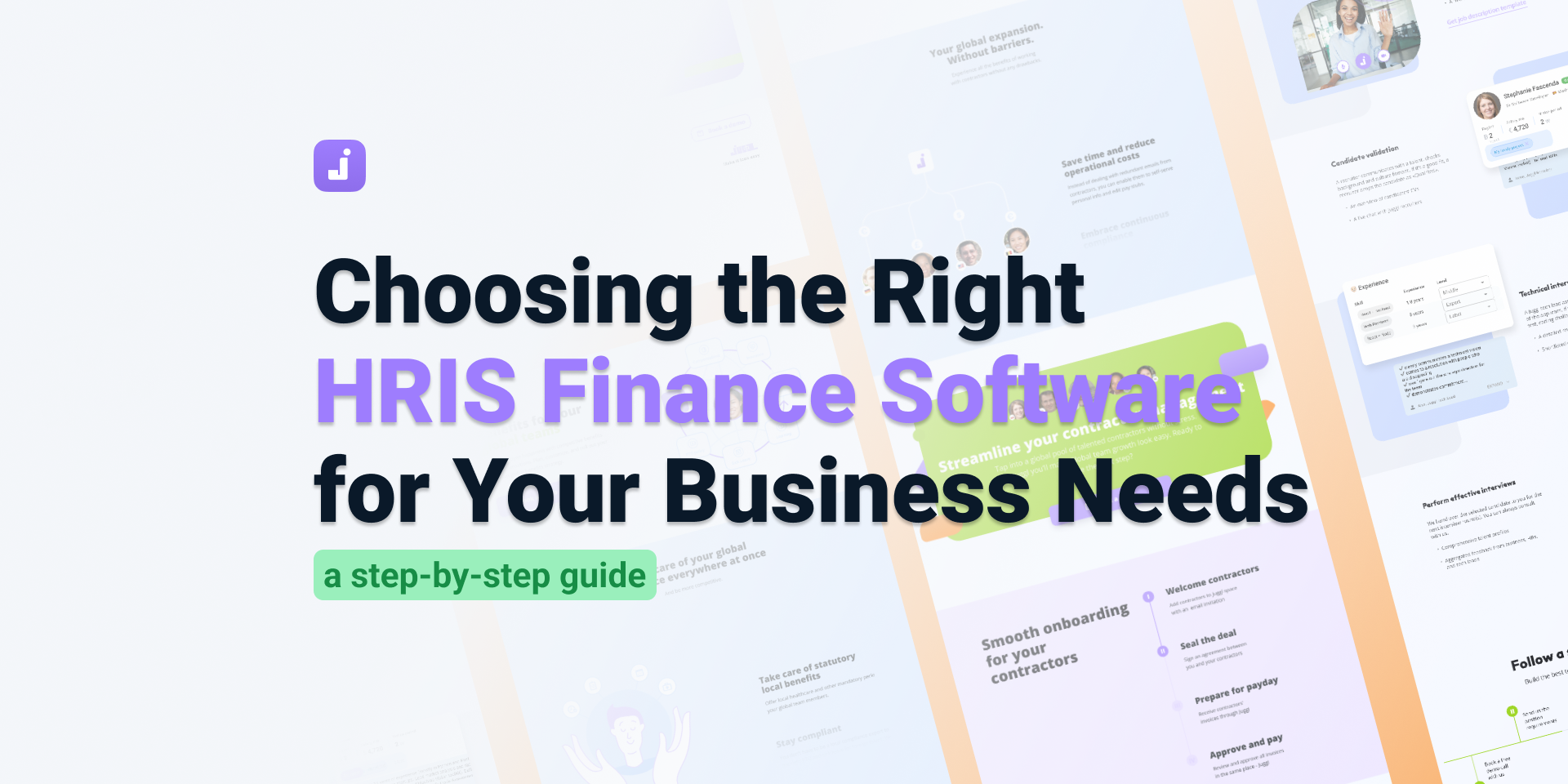Payroll Play 5/10: How to ensure payroll security in 8 steps [Deductions checklist]
Crafting and Enforcing Impactful Overtime Strategies for SMEs
For small and medium-sized enterprise (SME) owners, effectively managing overtime is crucial to balancing employee remuneration for extra work hours with adherence to the intricate web of overtime laws. This detailed handbook is designed to demystify the process and guide you in setting up equitable and legally compliant overtime practices.
The Significance of Overtime Strategies
A meticulously devised overtime strategy is not merely a compliance tool; it's the cornerstone of fair employee compensation and a deterrent against the legal complications of non-conformance. It also plays a pivotal role in bolstering employee morale and retention, showcasing your dedication to equitable workplace norms.
Essential Elements of Overtime Strategy Formulation
Mastery of Overtime Legislation
A prerequisite is a comprehensive grasp of the overtime laws in your area. Overtime legislation varies significantly across regions, encompassing:
- Compulsory overtime compensation regulations.
- Clear distinctions between exempt and non-exempt, hourly and salaried, and contract and full-time employees.
- Standard overtime compensation rates and specific circumstances that may warrant increased rates.
- Restrictions on work hours and the maximum overtime hours allowed.
Integrating Overtime in Financial Planning and Remuneration Frameworks
Incorporating overtime into your financial forecasting and reward systems is critical. Given its potential impact on payroll expenses, precise budgeting for overtime is fundamental.
Utilizing Technological Tools for Efficient Overtime Management
Today's payroll and HRIS technologies, including sophisticated global payroll management systems, provide innovative monitoring and overtime calculation capabilities. These platforms can significantly simplify record-keeping, ensuring accuracy and legal compliance. For SMEs not yet ready to fully embrace comprehensive software solutions, integrating makeshift overtime tracking mechanisms with your existing systems can serve as an effective interim measure.
Cultivating Awareness and Capability Among Your Workforce
Clarity and transparency are essential. It's important to communicate your overtime policies to all team members, ensuring they understand the mechanics of overtime calculation, recording, and compensation. Conduct training sessions to equip your team with the knowledge for accurately reporting overtime.
Implementing Accurate Record-Keeping Practices
Employ straightforward methods for recording, approving, and reviewing overtime hours. Consistent monitoring and early identification of discrepancies can facilitate prompt corrections, ensuring ongoing compliance and fairness.
Advantages of a Comprehensive Overtime Strategy
A well-crafted overtime policy offers numerous benefits:
- Guarantees Legal Adherence: Keeping in step with labor laws prevents legal issues and potential fines.
- Refines Payroll Administration: Efficient overtime management leads to accurate, predictable payroll operations.
- Boosts Operational Productivity: Streamlined procedures for administering overtime save both time and administrative costs.
- Elevates Employee Engagement: Transparent, equitable policies create a positive work atmosphere, enhancing employee satisfaction and loyalty.
In today's dynamic business landscape, excelling in HR practices, including sophisticated overtime management, is essential. Integrating advanced global payroll and HRIS software, meticulously budgeting overtime, and maintaining open communication channels with your workforce can significantly improve your company's operational efficiency and employee contentment. An enlightened approach to overtime management can transform it from a potential hurdle to a catalyst for business enhancement and stronger employee relationships.